Storage costs on cloud platforms are seeing an upward trend. At the same time, some of these solutions still lack in-depth features and a good management system. Cloud Volumes ONTAP is a great solution for this challenge. Cloud volumes ONTAP is a storage management solution owned by NetApp, which aims to reduce storage cost-efficiently by up to 70%. ONTAP can be used on any cloud platform like AWS, AZURE, and even GCP. Cloud volumes have the capacity to scale up to 368TB and support various use cases such as file services, databases, DevOps, or any other enterprise workload. It also includes features like high availability, data protection, and storage efficiencies.
Data Deduplication process is also implemented in Cloud volumes ONTAP, which eliminates excessive copies of data and decreases storage capacity requirements. Data deduplication techniques ensure that only one unique instance of data is retained on storage media, such as disk, flash, or tape. The same piece of data existing in multiple places is replaced with a pointer to the unique data copy. So, during further backups, it copies only the data that has changed since the previous backup. Deduplication is turned on by default, and the system automatically and aggregates without any manual intervention.
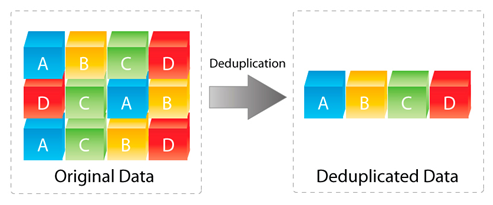
Data Deduplication
Its data replication, backup, and disaster recovery capabilities ensure that the organization’s cloud-based assets are cost-effectively managed and protected against loss or corruption.
Why Should I Migrate using Cloud Volumes ONTAP?
Cloud volumes ONTAPP basically uses Lift and Shift migration approach. This approach migrates the application and data to the cloud with minimal or zero changes. Applications and data are effectively “lifted” from the existing environments and “shifted” as-is to new hosting premises, i.e., on the cloud. So there require no changes to be made in the application and data flow. There is scope for significant cost savings during the migration, where over-provisioned on-prem resources can be analyzed and mapped to optimal resource SKUs in the cloud. The tools for lift and shift migration with Cloud Volumes ONTAP will depend on the current status of your data.
Cloud Volumes ONTAP’s data replication features and its management interface makes it easy to lift and shift data or entire production environments to AWS or Azure. NetApp Cloud Sync is a file transfer solution offered by NetApp that can transfer files from any on-premises NFS/CIFS file shares to cloud storage. Cloud sync is basically used for file secure data synchronization. This can be used to transfer files between on-premises NFS or CIFS file shares, Azure Blob. Cloud Sync moves the files where you need them quickly and securely.
SnapMirror engine is used to replicate data from the source volume to the destination volume. This can be used as a solution to replicate data stored in on-premises storage environments to Cloud Volumes ONTAP with Azure storage. With the cloud manager interface, SnapMirror can be used for replication purposes which can be used to lift and shift their workload data. ONTAP offers advanced data management capabilities such as automated sync, data protection that leverages NetApp’s efficient snapshots, and rapid clone creation.
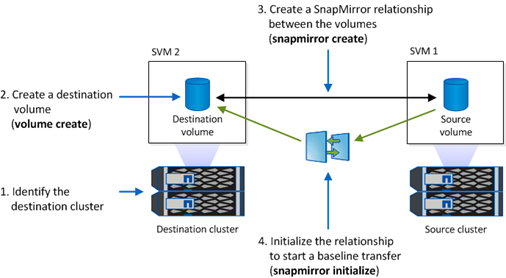
Initializing SnapMirror relationships
The built-in cloud backup and replication capabilities address application Data recovery requirements. With storage efficiency features such as deduplication, compression, and automated storage tiering, the costs for deploying on the cloud can be lowered even more. The high availability options ensure that in case of any failure, your application will always stay accessible to users with non-disruptive failover, failback, and update processes.
Data protection using SnapMirror
After the data is replicated to the destination storage system, you can access the data on the destination to perform the following actions:
• You can provide users immediate access to mirrored data in case the source goes down.
• You can restore the data to the source to recover from disaster, data corruption, or user error.
• You can balance resource loads.
• You can back up the data to remote sites.
You can configure SnapMirror to operate in one of the following modes:
Asynchronous mode:
SnapMirror replicates Snapshot copies to the destination at specified, regular intervals.
Synchronous mode:
SnapMirror replicates data to the destination as soon as the data is written to the source volume.
Semi-synchronous mode:
SnapMirror replication at the destination volume lags the source volume by 10 seconds.
Challenges faced by Cloud Platforms in Data tiering
Manual tiering is not efficient:
Due to the massive volumes of data that are required to be stored, it is not possible to manually determine which data is hot or cold and then tier data between different storage tiers effectively.
Lack of built-in support:
There are options for tiering between the storage classes offered by Amazon S3 and Azure Blob, there is no built-in support for automatically tiering between the block storage and object storage types.
Lack of Cost concerning features:
Their storage services don’t offer built-in methods to store your data efficiently such as data deduplication and compression
Cloud Volumes ONTAP basically helps to resolve the above challenges.
Storage Tiering with Cloud Volumes ONTAP
Another important aspect of reducing storage costs is data tiering. Data can be tiered between storage types and storage classes. One option for data tiering is to use block storage as a performance tier for active which is “hot” data, whereas object storage is relied on as a lower-cost capacity tier that houses inactive which is “cold” data. Backup and disaster recovery copies for instance can be tiered to the lower-cost capacity tier and restored automatically when needed.
For example, in the medical field, a patient’s medical data is accessed frequently while they are being treated, as such, it needs to be stored in the block storage performance tier. However, once the patient’s treatment is complete, their medical data most likely won’t be accessed as much. But this data must be saved for the patient or for further recordings that require it to be stored for a specific period. A solution to store this data efficiently is to move it to a lower-cost, block-based capacity tier until it’s needed again.
Since the cost of object storage is considerably lower than that of block storage, using this functionality for cold data storage could dramatically lower data storage costs. Cloud Volumes ONTAP offers three data tiering policies: Auto, Snapshot Only, and DR.
Auto: With this option, cold data will be tiered to object storage, with a default cooling period of 31 days, or another period defined by the user. When data is needed again, Cloud Volumes ONTAP will transfer it back to block storage automatically.
Snapshot Only – Snapshot data is automatically tiered to object storage, with a default cooling period of two days. If the snapshot data is read, it will automatically be transferred back to the performance tier storage.
DR: This is designed for disaster recovery and archive copies. With this option, data will gradually be moved back to block storage if activated in response to failover or restore operations.
The Future of Cloud
The future of cloud has already begun with its richness in efficiency, flexibility, and availability, allowing you to pay for what you need and when you need it. With NetApp Cloud Volumes ONTAP, you get advanced data management that enhances service levels, saves time for IT and DevOps, and reduces storage management and associated cost. For Customers seeking full control of their data management, ONTAP is one of the best choices. Cloud Volumes ONTAP has all the powerful capabilities that have made ONTAP the best feature of storage systems.
You can start with Cloud Volumes ONTAP by referring the link below:
Getting started with Cloud Volumes ONTAP for Azure (netapp.com)
In case your organization is looking for expert guidance to successfully navigate changing infrastructures and innovation opportunities with custom cloud solutions and strategies, visit our solutions page.
