Semantic Kernel (SK) is an AI Software Development Kit (SDK) from Microsoft that brings you the large language capabilities of AI services like OpenAI to your apps. We’ve been excited since its launch and the subsequent announcements at BUILD 2023. We have used it for building several Gen AI applications and we love it. It's open source. It allows developers to easily integrate AI services using conventional programming languages like C# and Python. And there’s so much more to it than just an abstraction over the Open AI services. In this blog post, we wanted to share our key learnings from using Semantic Kernel to build Gen AI applications.
Why Semantic Kernel
TL; DR: For a .NET developer, Semantic Kernel provides you with a single SDK for developing Generative AI applications. Let’s say you’re creating a simple chatbot and need an SDK to call OpenAI API, Semantic Kernel lets you do that by exposing interfaces like IChatCompletion and ITextCompletion to interact directly with the API. Previously you would use something like Azure.AI.OpenAI Nuget package to do this.
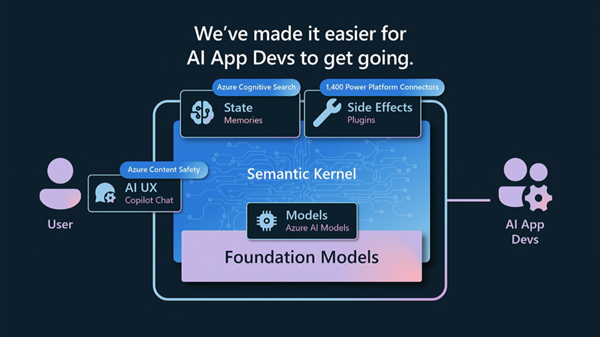
Image Credits: BUILD 2023
But Semantic Kernel is best known for its orchestration capabilities. The kernel can be used to create automated AI function chains or “plans” to achieve complex tasks without predefining the sequence of steps that need to happen. If it’s a slightly more complex app with multiple prompts for distinct functions, Semantic Kernel provides a great programming layer for it through semantic functions. This allows for easy logical separation of your C# logic and prompts. Using Semantic Kernel like this at all levels of AI development lets you scale your app incrementally in its AI capabilities. Let’s discuss some of these capabilities in detail.
Orchestration in Semantic Kernel
Here’s how orchestration works in Semantic Kernel-
The primary unit that drives orchestration within Semantic Kernel is a Planner. Semantic Kernel comes with a couple of built-in planners like SequentialPlanner. You can also write custom planners; here’s an example from the teams-ai package.
A planner is just another prompt that relies upon the description of semantic/native functions to decide which functions to use and in what order. Therefore, for this to work it’s imperative that the descriptions of both the function as well as its parameters are concise yet informative. Based on the collection of functions you have in your app, the descriptions of functions will have to be customized both to be unique amongst themselves as well as to be tailored towards the type of tasks that your app must carry out.
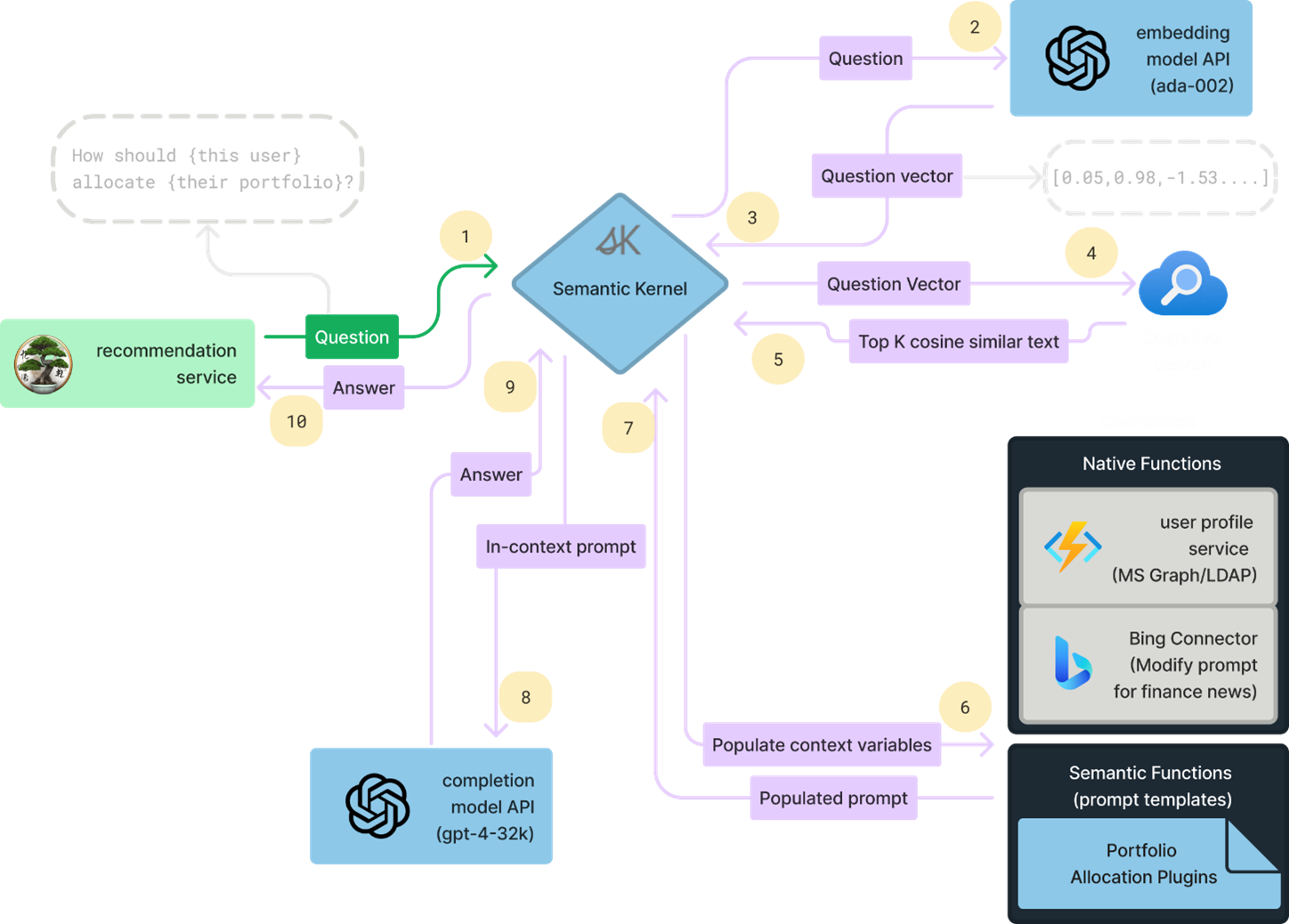
Image: Example of Semantic Kernel memory orchestration
The enterprise applicability of planners is limited at the moment. A planner almost always needs GPT-4 to come up with effective plans (only for the planning part, the functions can be based on cheaper models). This plus the non-deterministic nature of planner means that you can run into unexpected token counts. Also, if you have semantic functions that do things like edit code, it can lead to unexpected disasters where a planner picks the wrong function for a task. If you do implement this in your app, make sure to include a plan review phase where a human looks at the plan and vets it before running.
On the bright side, the limited scope of enterprise applications for orchestration means that it is a free ground of opportunity to find the most useful and optimized use cases for it. For now, the real gold is in Semantic Functions.
Semantic Functions
The official documentation as well as the GitHub samples provide great details of the SDK usage, so we will skip repeating it. Getting a chat response is as simple as getting an instance of IChatCompletion, creating a ChatHistory, and calling GetChatCompletionAsync on the interface instance. But where things start getting interesting is with Semantic Functions. As an enterprise developer, I find this the most useful application of Semantic Kernel in the immediate future.
A semantic function is in a way a glorified name for an LLM prompt. The focus here is on the shift in how we interact with LLMs. Rather than telling the model every detail of the task we want and hoping it supplies a concise and relevant response, we create more atomic prompts focused on a single task instead. Consider the summarize skill from Semantic Kernel below-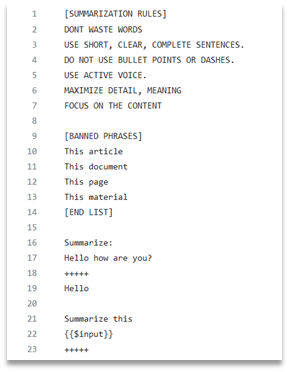
The prompt is concise and is focused on achieving a simple goal. This shift in thinking about LLMs as NLP functions provider rather than just a chatbot is important. The latest LLMs are exceptionally good at producing deterministic outputs when the prompt is focused on a single goal. Take a look at the other skills in GitHub to see Intent Detection, Calendar, etc.
There are also native functions which act as an interface for the LLM to interact with traditional code. For example, here’s the send email skill – which is one of the “core” skills in Semantic Kernel: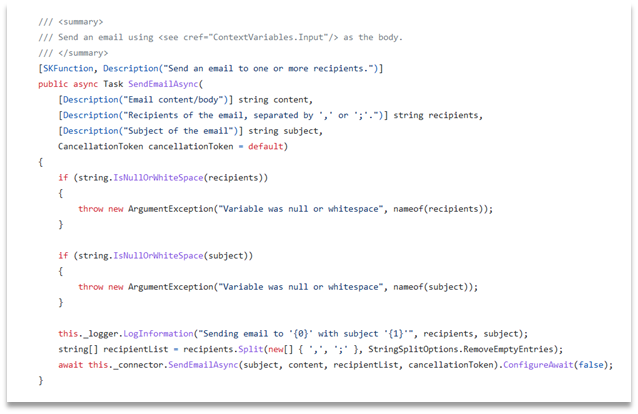
As seen above, a native function is pretty much a normal C# function which has semantic descriptions for the function itself and its parameters, exactly like semantic functions. On its own this isn’t particularly useful. If you were to do this manually it would be easier to get the output from a semantic function and pass it to native function in C#. The power is in exposing the native function to Planner via its descriptions. This becomes invaluable to expand the LLM capabilities when we get to chaining various semantic functions. The Semantic Kernel documentation covers details like prompt template syntax and config.json for prompt configuration.
Developer Notes
- As we move to designing enterprise solutions based on LLMs, an important goal of prompt design is to optimize cost based on token count. As we saw, we can make concise atomic prompts to achieve a single goal with high precision. However, it’s important to balance atomicity for your specific use case. For example, if your use case involves calling two semantic functions in a chain it might almost always be better to combine those prompts into one.
- Explore different models. GPT-4 is the most powerful model but using GPT-4 for everything will quickly rack up your token count costs. It is also slow compared to other models. Experiment with other models to see if they fit your purpose. Choose the model that you need, not want. To quickly try out a prompt against different models as well as keep track of token counts, check out Semantic Kernel Tools extension for VS Code.
- Because an LLM can only produce strings doesn’t mean you are limited to strings as the sole output. For example, you can write a native function that lets an LLM save a file to memory, then the LLM can output the key to which it wrote the file. Using this key, you can retrieve the file. Be creative in finding ways for LLM to interface with native code. Remember that behind the curtains most programming frameworks are based on magic strings.
Summary
Orchestration is a central piece of the Copilot stack. And Semantic Kernel is a strong player in this layer.
We hope this has been helpful in helping you understand the nuances associated with Semantic Kernel. We encourage you to refer to the official documentation for other important concepts in Semantic Kernel like Memories that increase the knowledge scope of LLMs. For seasoned developers, it’s fairly straightforward to implement.
Building effective applications based on LLMs is a shift in paradigm from classical programming. To that effect, we highly recommend reading the Schillace Laws for AI. Although named as laws, it gives you a good perspective on when to use LLMs, what can be accomplished with them, and common pitfalls.
If you’re interested in learning more about the power of Semantic Kernel and leveraging it to build custom Copilots or Gen AI apps for your organization, reach out to us.
